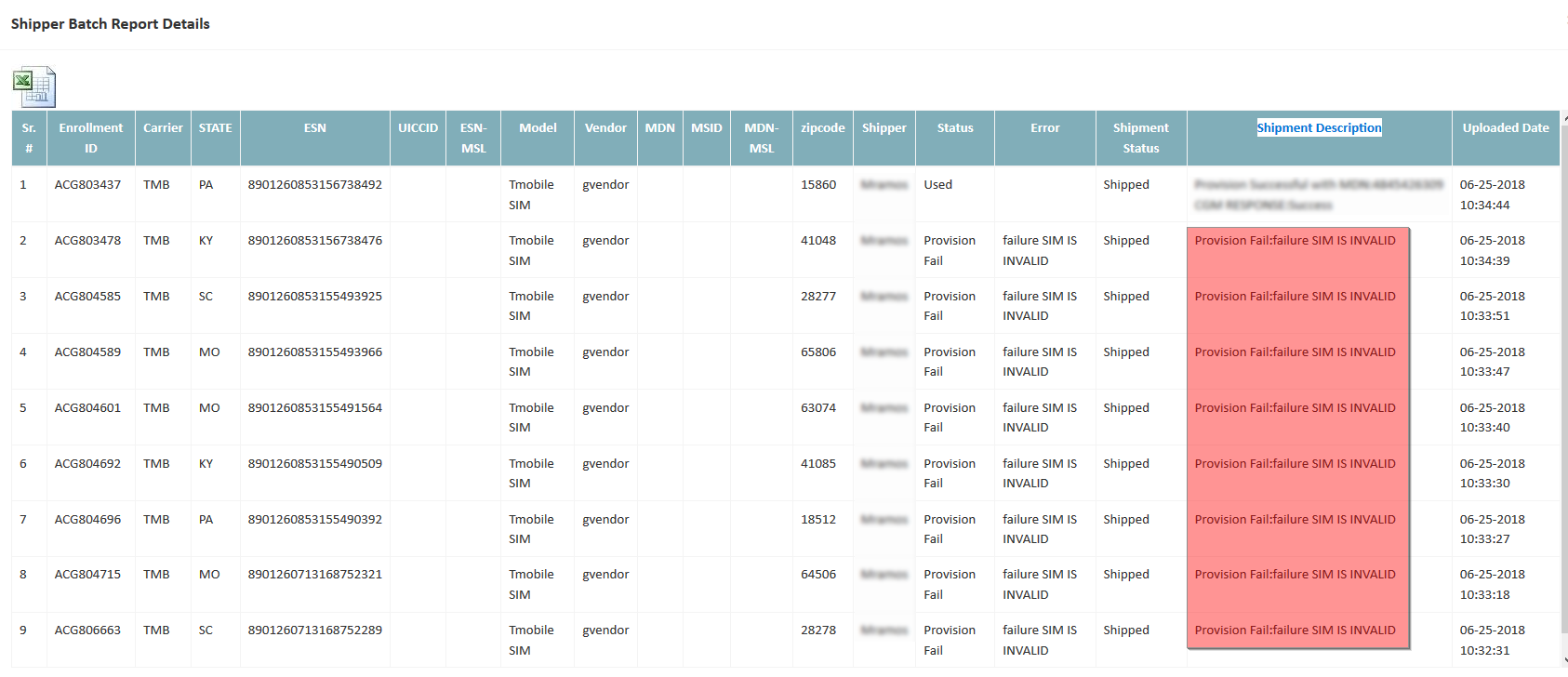You can see the provisioning fail reason for the provision failed drop ship order under:
Shipper Batch Report: On the shipper batch report locate the batch which has failed orders and click on the batch number. You will get a pop-up window with the details of all the orders in that batch. Locate the failed order and in the Shipment Description column you can see the reason.