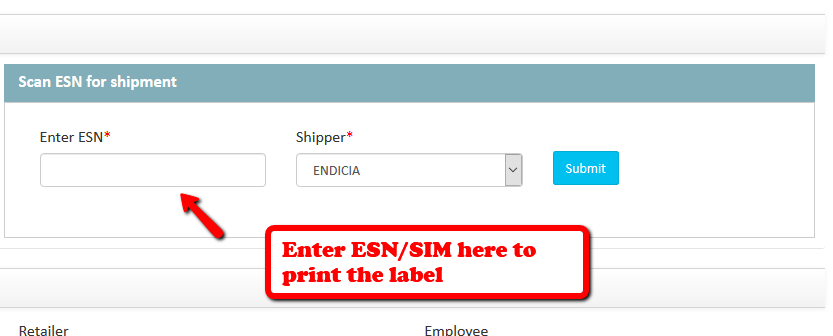Please follow the below mentioned steps to print the label.
- After the order is successfully provisioned from the drop ship queue it is moved to the shipment dashboard of the shipper whose Shipper Id was selected at the time of provisioning.
- On the shipment dashboard the orders for which the print label is pending will be shown under the pending queue
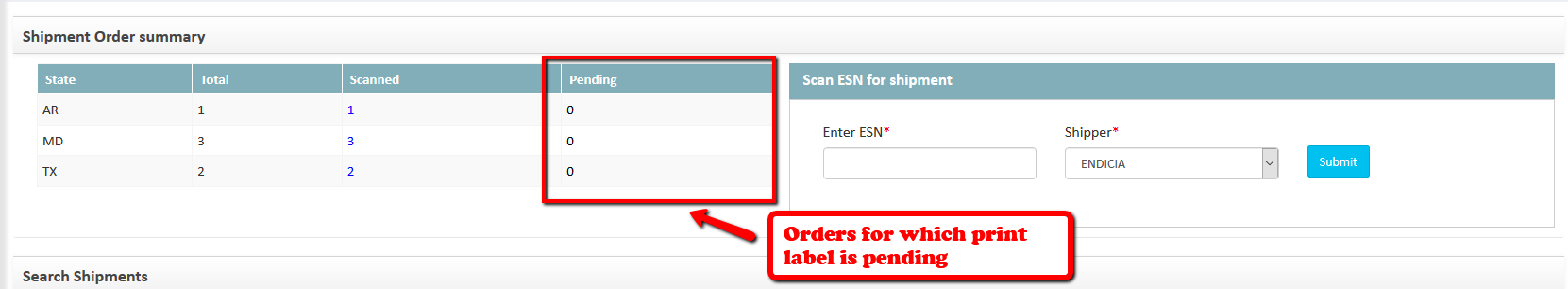
- Enter the ESN/SIM for which print label is not done in the Scan ESN for shipment box and Submit. As soon you do that system will fetch thre tracking number from the shipment company along with the print label which you can print