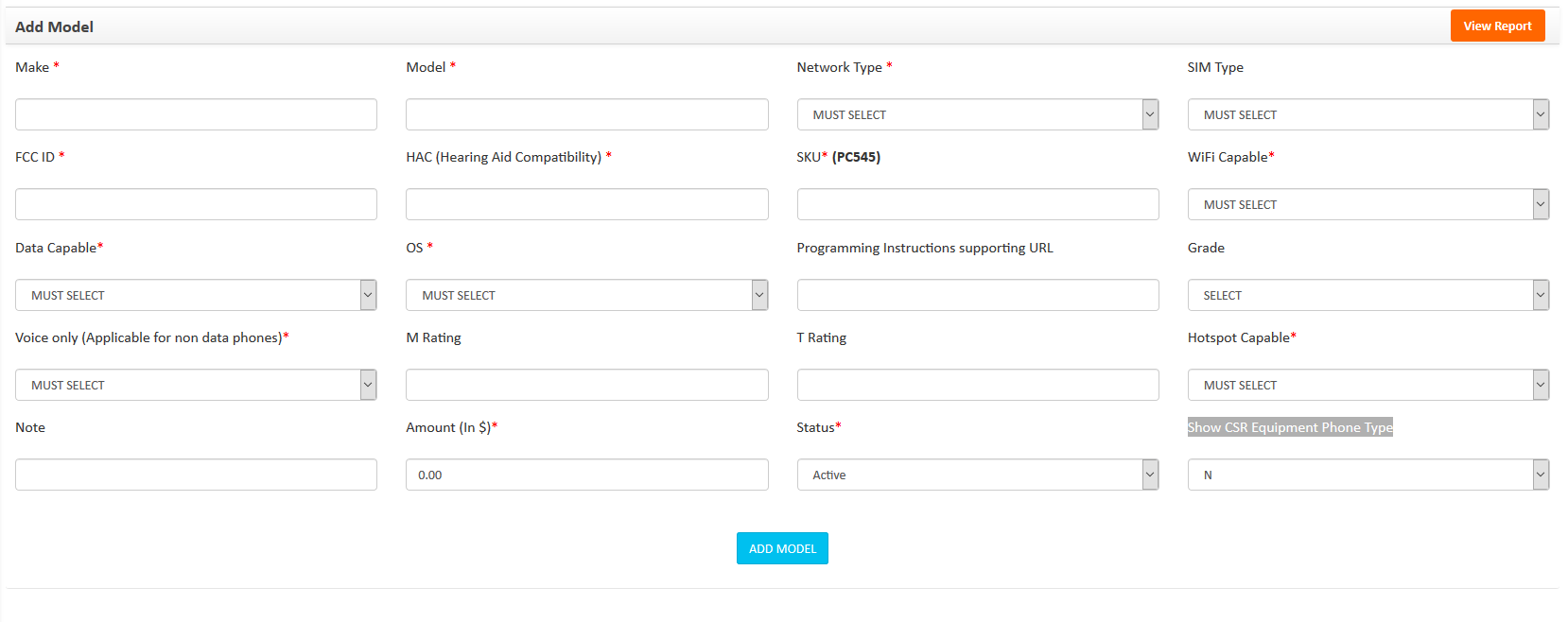To add a model to the inventory please follow the below mentioned steps.
- Go to Manage Model from the Inventory menu located in the left side menu of Telgoo5
- Manage Model will redirect you to a new scree where you will have the list of all the existing models with the option to add new model in the right hand corner. Click on that + icon to add a new model
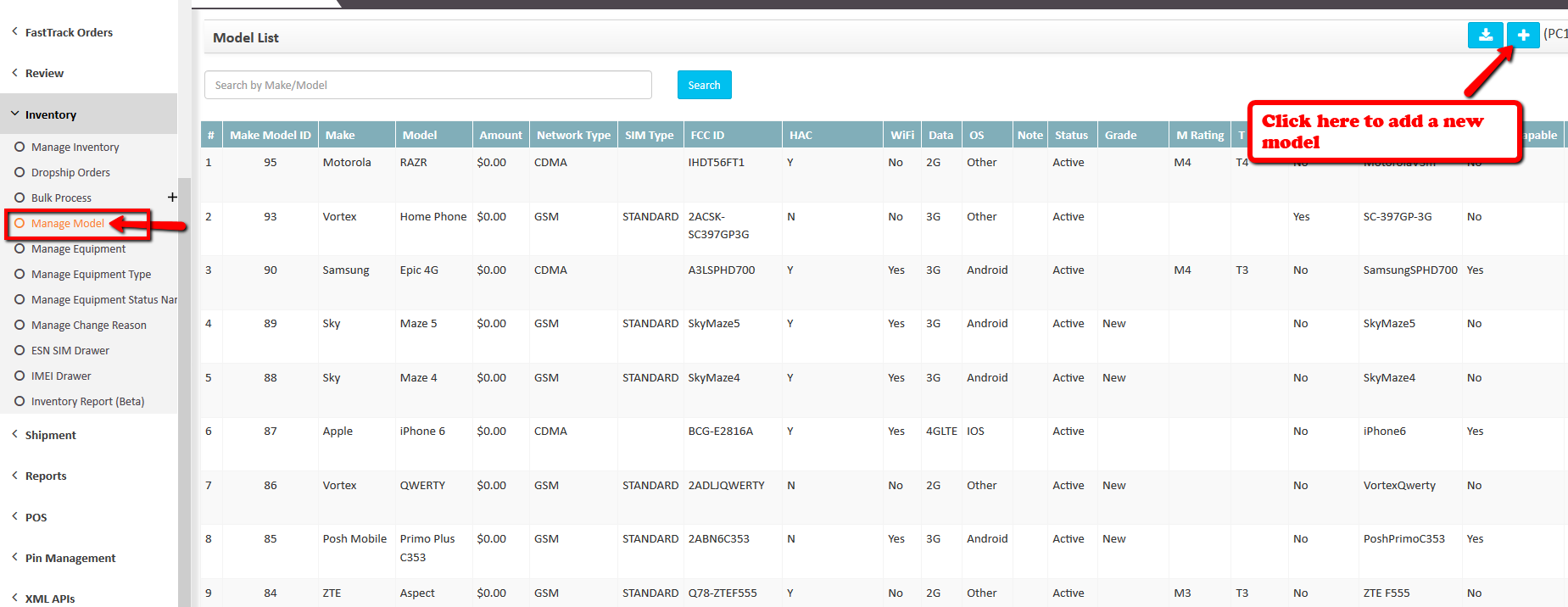
- On the Add model screen provide the details of the new phone model you want to add and click submit.
Note: .