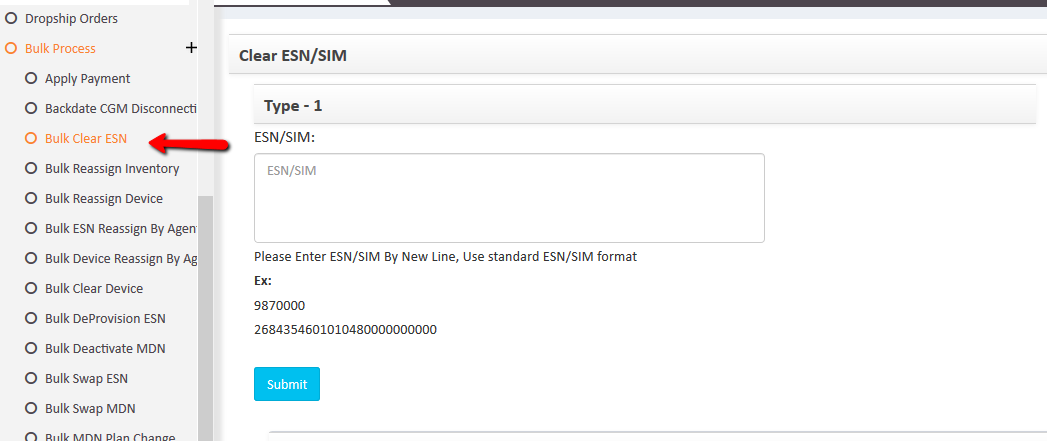Bulk clear ESN sets the status of the inventory to New which means that the inventory is made available for reuse and re-upload. You can only clear the not provisioned ESN which are not yet associated to any active account.
- To Bulk Clear the ESN go to Inventory→Bulk Process→Bulk Clear ESN
- On the Bulk Clear ESN screen enter the ESN/SIM which you want to clear and submit