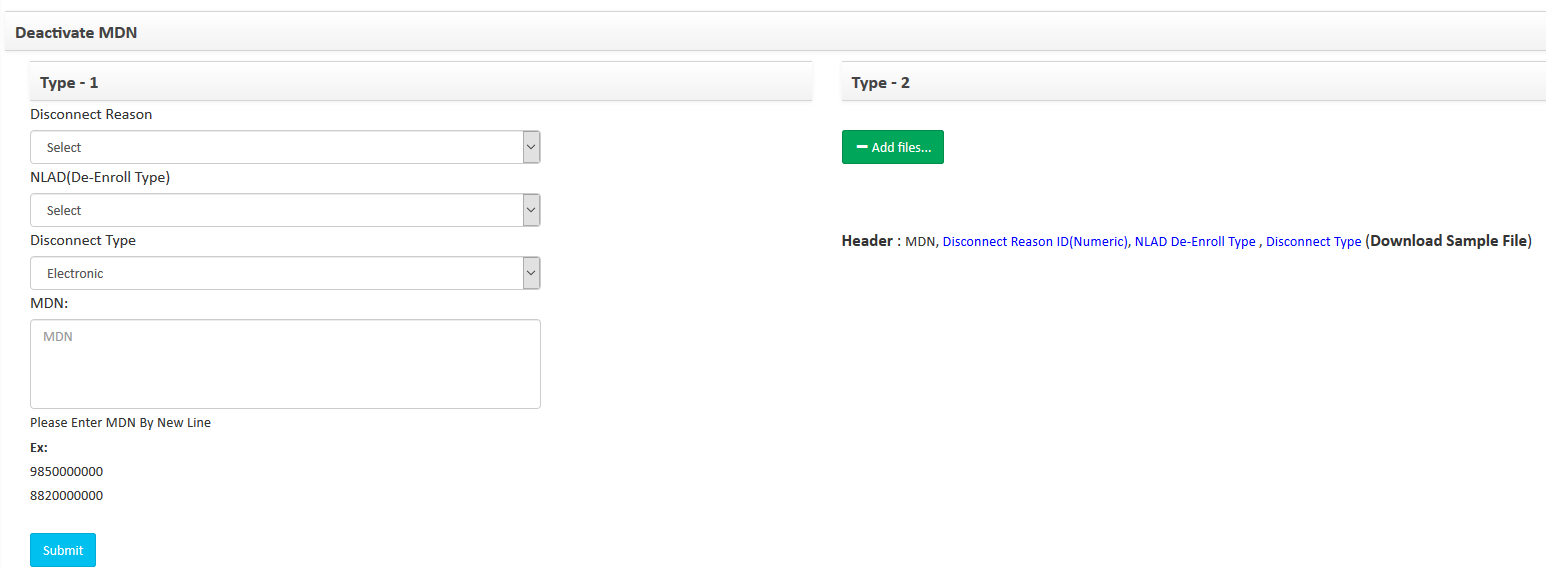To deactivate the accounts in bulk please follow the below mentioned instructions:
- Go to Inventory→Bulk Process→Bulk Deactuvate MDN
- On the Bulk Deactivate MDN screen select the disconnection reason, NLAD de-enroll type, and disconnect type(Electronic or non -electronic) and enter the.
- Enter the MDN you would like to disconnect and Submit. You can also upload a .csv file with the information.
- The process will run in the back ground and will start deactivating the accounts.