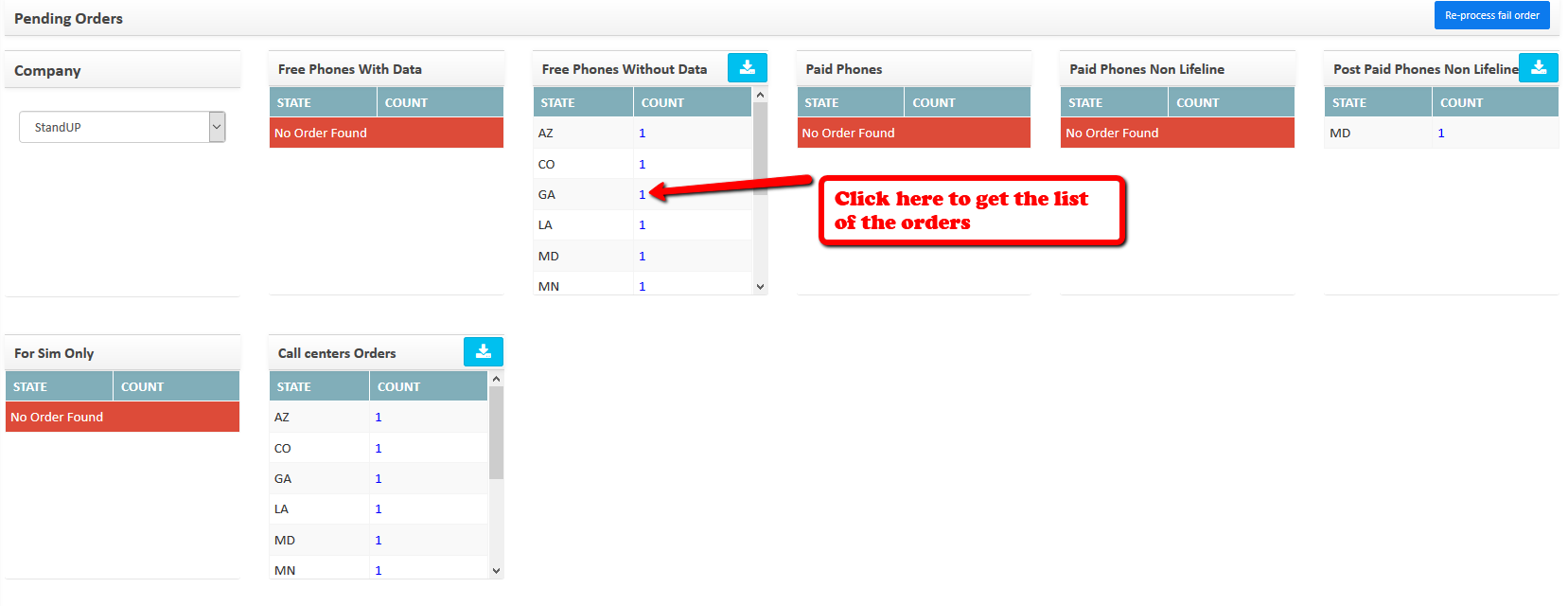To clear/remove the order from the drop ship queue follow the below mentioned steps.
- Go to Inventory→Dropship
- On the Dropship order queue click on the count besides state. You will get a pop window with the details of the order in that state. Locate the order you want to clear. and click on clear record to remove the order from the queue.