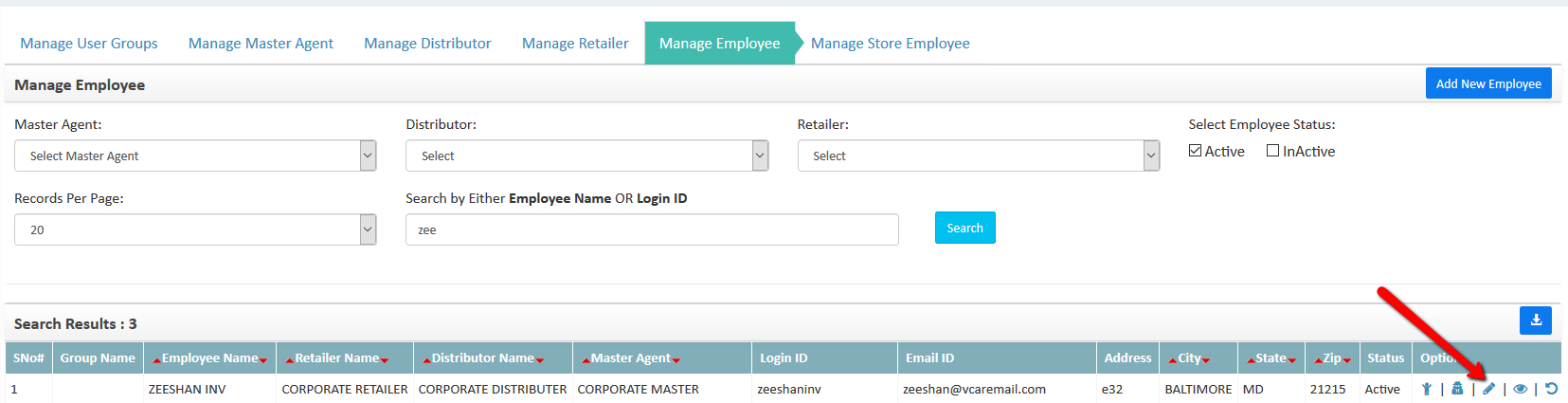Please follow the below mentioned steps to change the user group for the user in Telgoo5.
- Determine if the user is Master agent, Distributor, Retailer or Employee. Based on there level go to the appropriate tab in user settings. For example the user you want to deactivate is Employee then go to the employee tab and search for the user.
- Once you have located the user click on the edit employee icon under the action column on the extreme right.
- You will be redirect to a new page where you can change the user group.