In order to add the serviceable zip codes please follow the below mentioned steps.
- Go to Service Area from the Settings Menu
- Select the Status to Yes
- If the zip codes are Tribal then select Tribal as YES else set it to NO.
Note: In case of Oklahoma few zip codes have both tribal and non-tribal areas. In order to determine if the area is Tribal or non-tribal a manual review of the address is required. For such zip codes which can have both tribal and non-tribal areas choose Is Tribal as SPLIT. - Enter the zip codes comma separated in the adjacent box.
- Then check the box if you want to allow prepaid/postpaid enrollments as well on the given zip code in addition to lifeline enrollments.
- Click Submit
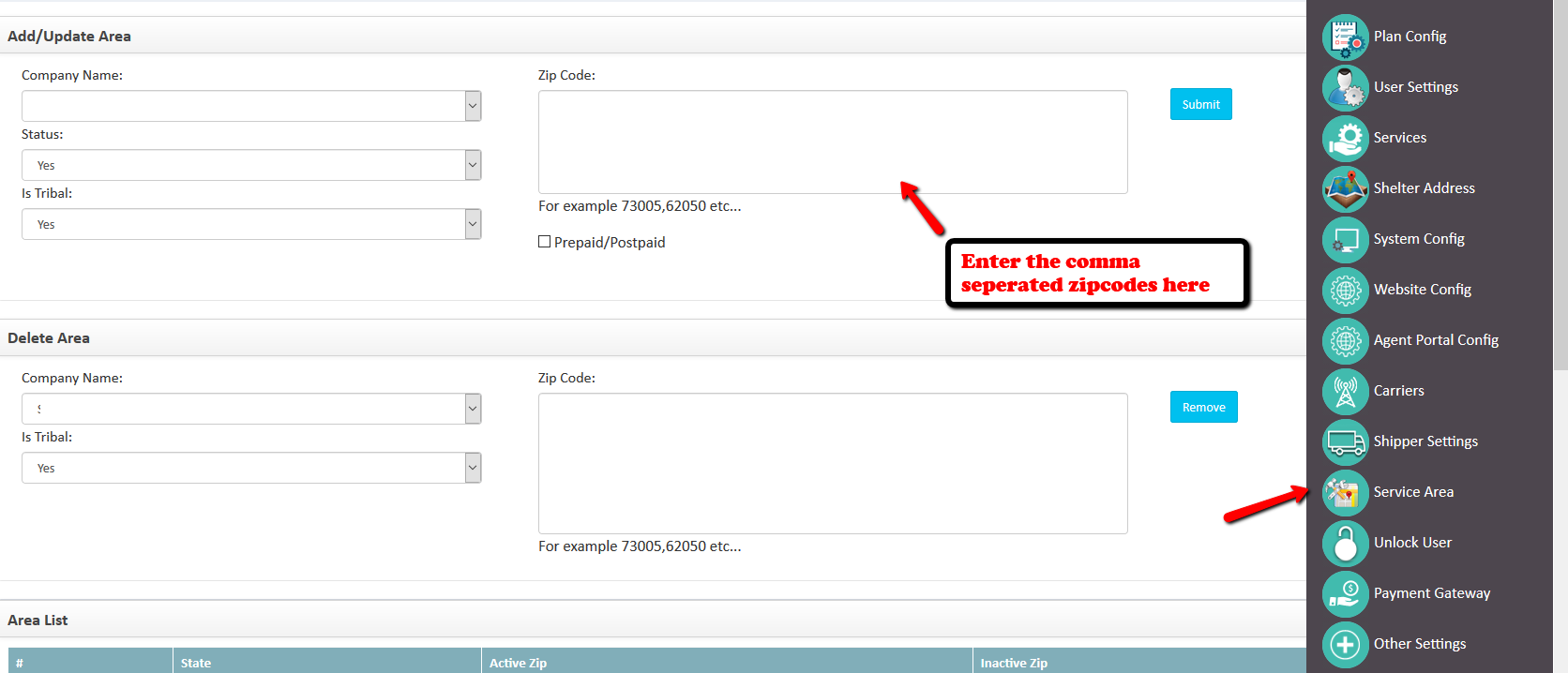
Similarly, if you want to disallow the enrollment on certain zip codes, you need to follow the same process as mentioned above. But this time you need to select the Status as NO.