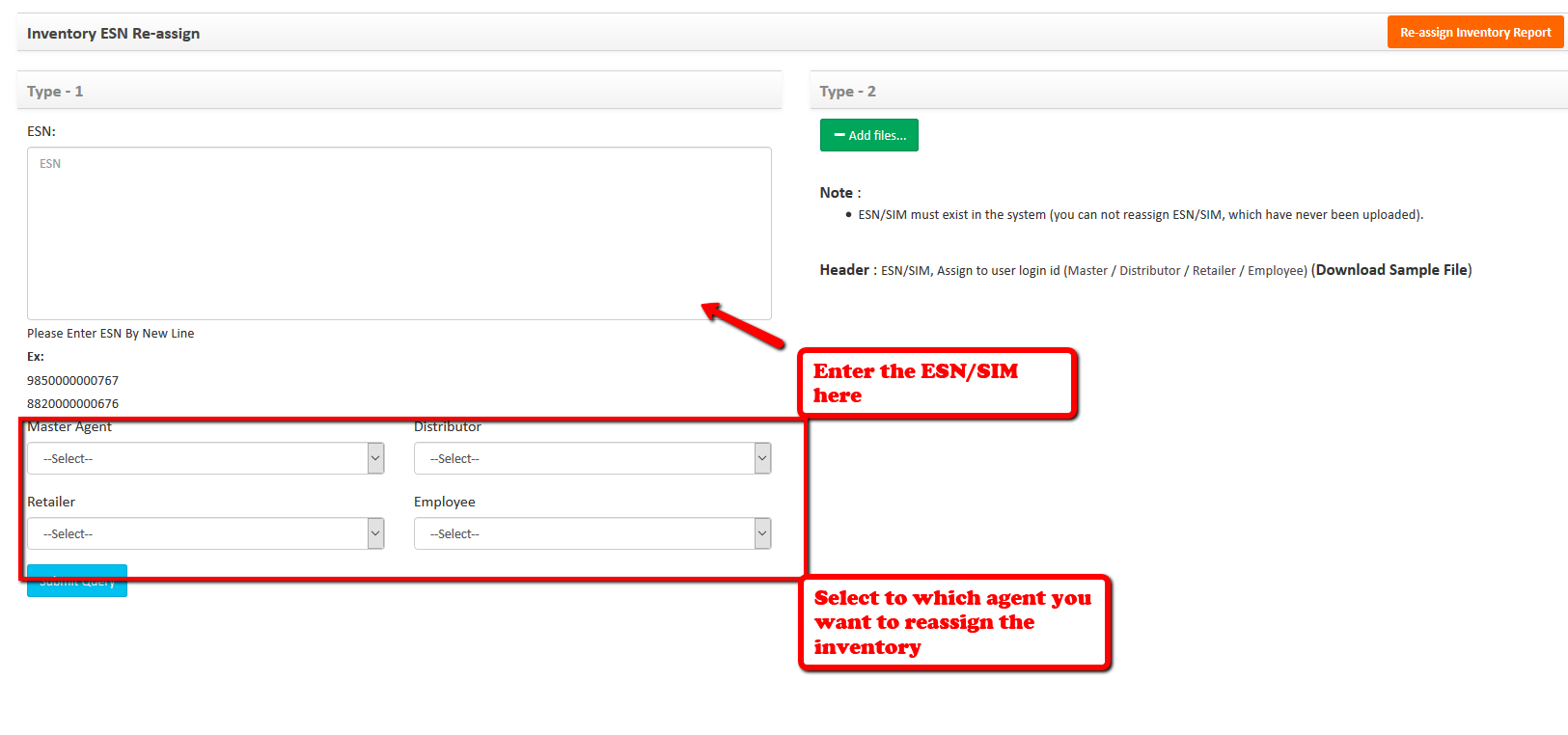In order to reassign ESN/SIM to other users follow the below mentioned process.
Go to Inventory→Bulk Process→Bulk Reassign Inventory
On the Bulk Reassign Inventory enter the ESN/SIM which you want to reassign in the text box
Select the agent to which you want to assign the ESN/SIM. If you want to assign to the master agent then select only the master agent and leave other blanks. If you want to assign to distributor then select the distributor’s master agent and then the distributor to which you want to assign the inventory. Similarly for retailers select its master and distributor first and same way for employee.