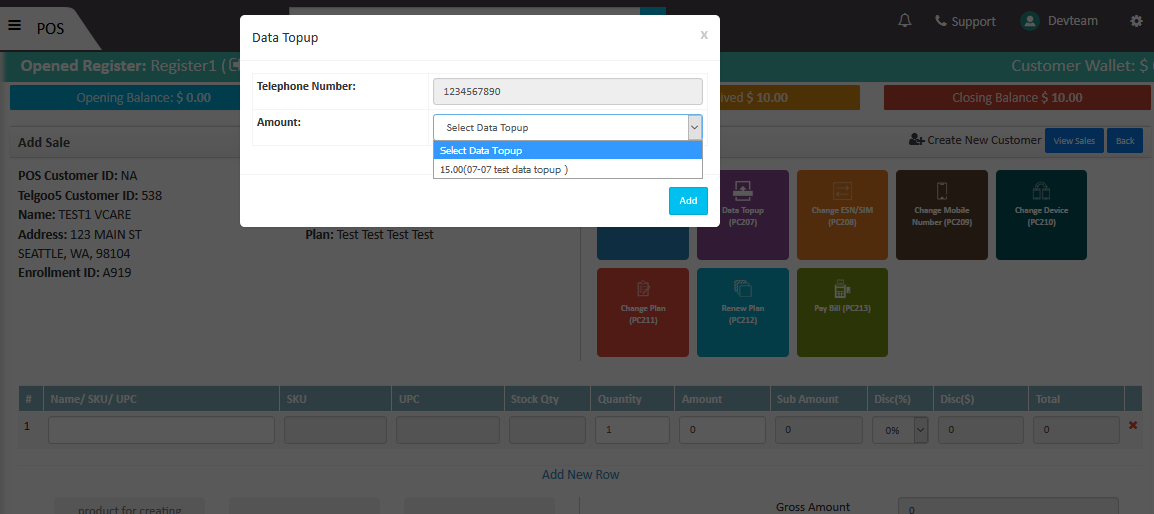When we click on Data Topup (PC207), it will show a popup window where we can search a customer by entering his/her mobile number or customer id. If customer is found then it will transfer the screen into New Sale screen where all data topup plans will be displayed in a drop down list with customer details.

Once we select a Data Topup plan for customer, it will be added into New Sale screen to proceed for payment. After that payment screen will be appeared to complete the sale transaction.