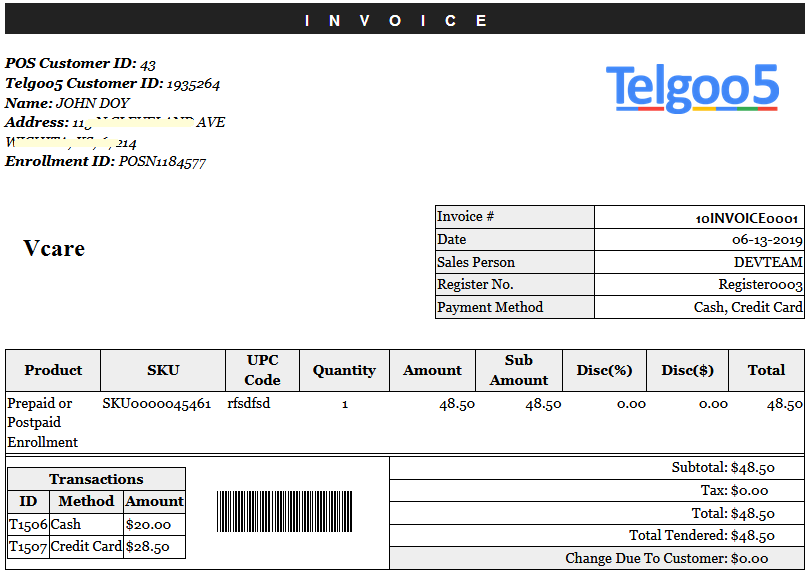Prepaid/Postpaid Order (PC564) allows to make prepaid/postpaid enrollment through POS system. When we click on Prepaid/Postpaid Order (PC564) at POS dashboard, it will show a popup window, where we have to enter a ZIP code.
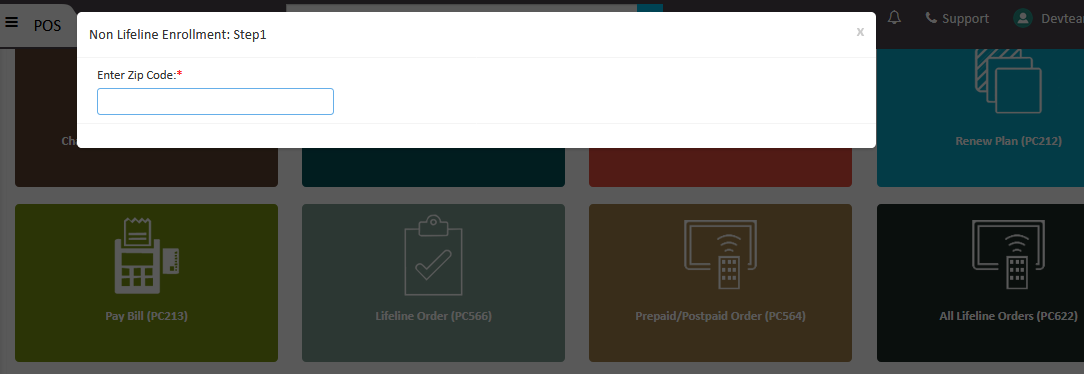
After entering a valid ZIP code where Non lifeline service is available, it will be moved into Non Lifeline Enrollment: Step2 screen. Fill all required fields and click on the Next button to move into next screen.
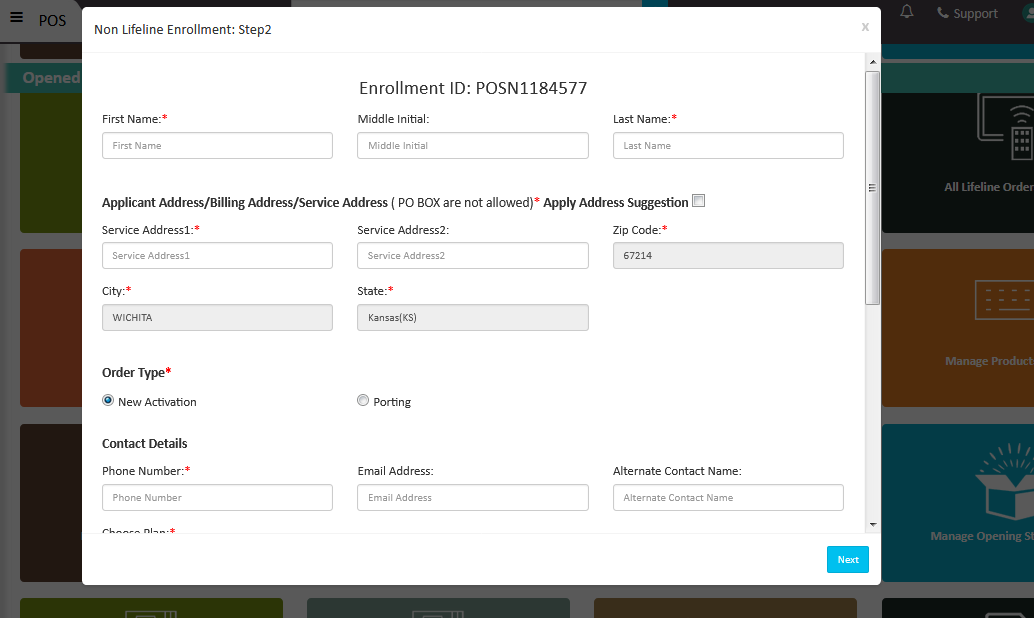
After entering all mandatory fields’ values, click on Next button. It will be moved in to NEW SALE screen where the total amount is displayed. Click on CheckOut button.
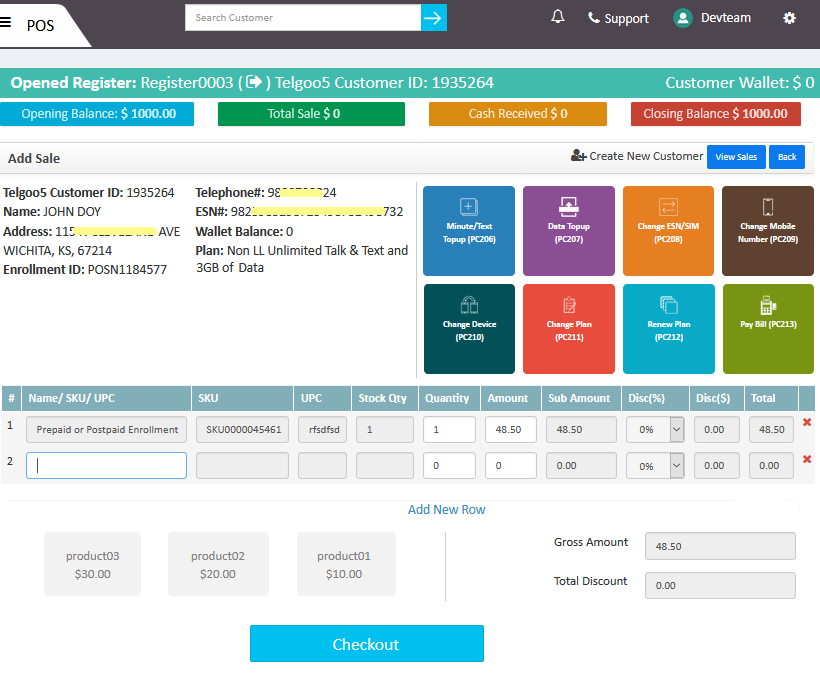
After clicking on check out button it will be redirected into payment screen. Here we can choose Customer Wallet, Dealer Wallet, Cash and Credit Card. We can go with partial payment with every mode according to the requirement. Then click on Proceed button.
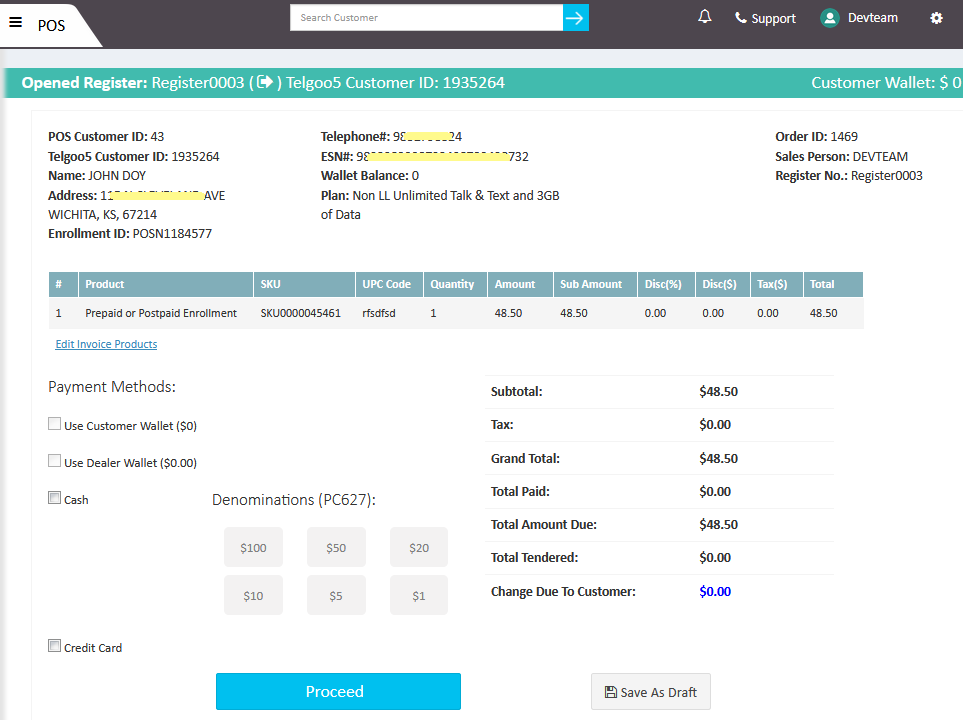
After clicking on proceed button, screen will be moved into invoice screen, where we can access and print invoice.
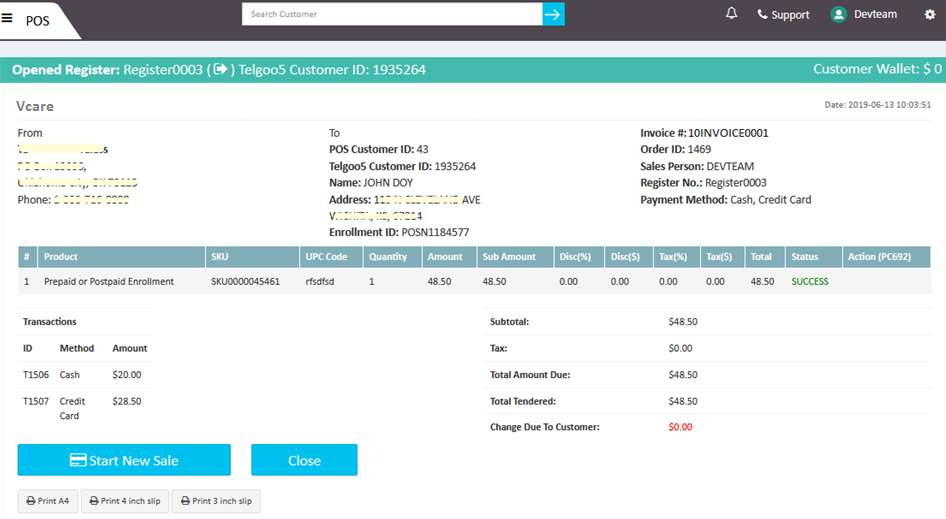
Print invoice are available into 3 different sizes, agent can choose pint invoice according the requirement.