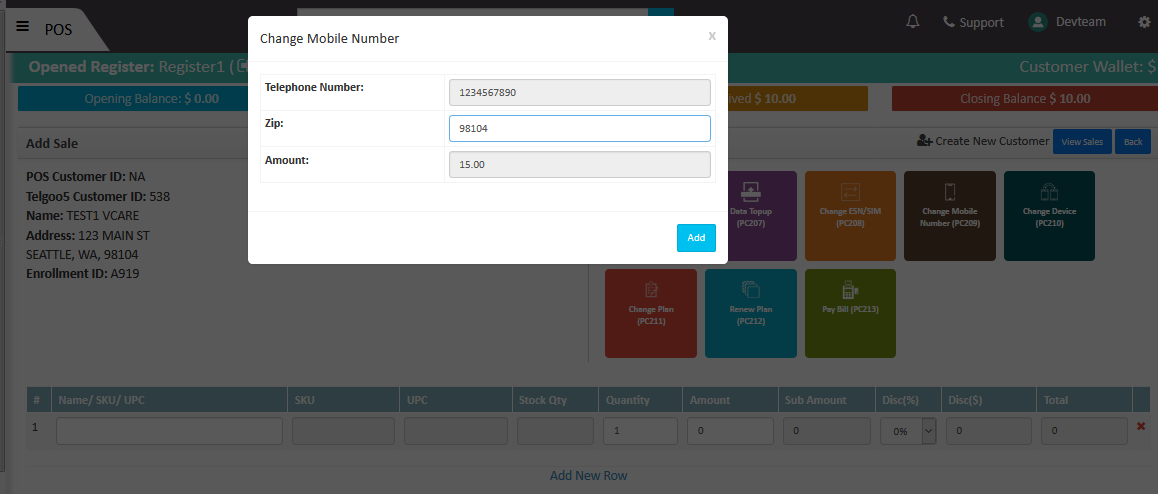Change Mobile Number (PC209) allows us to change customer’s mobile number through POS transaction. When we click on Change Mobile Number (PC209), it will show a popup window where we can search a customer by entering his/her mobile number or customer id. If customer is found then it will transfer the screen into New Sale screen where change mobile number screen will be appeared.
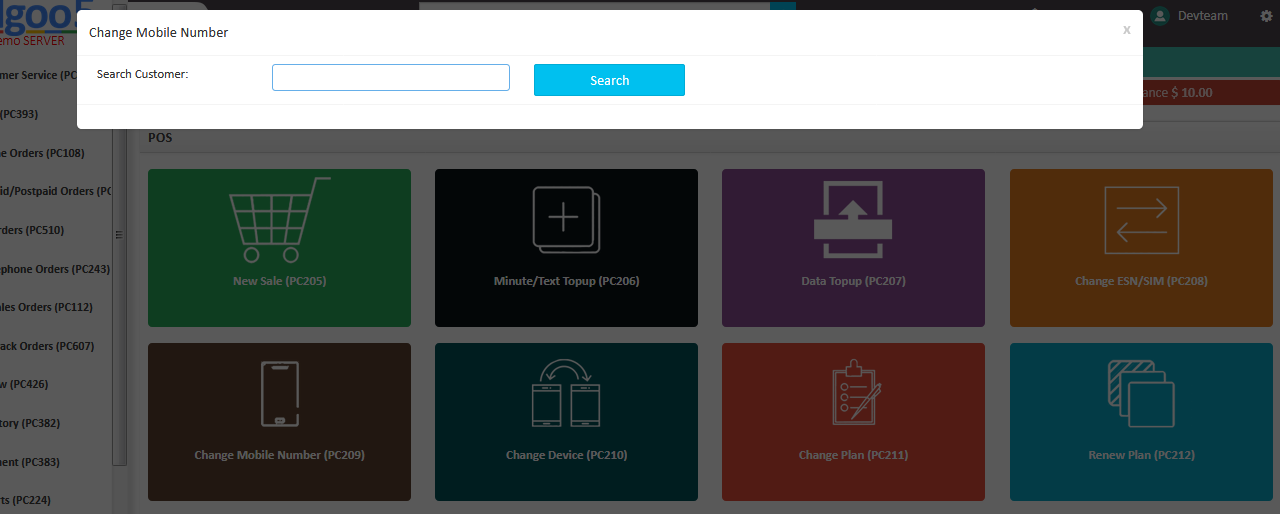
After filling Change Mobile Number popup form, it will be moved into New Sale screen, where we can check out for payment to make successful POS transaction.