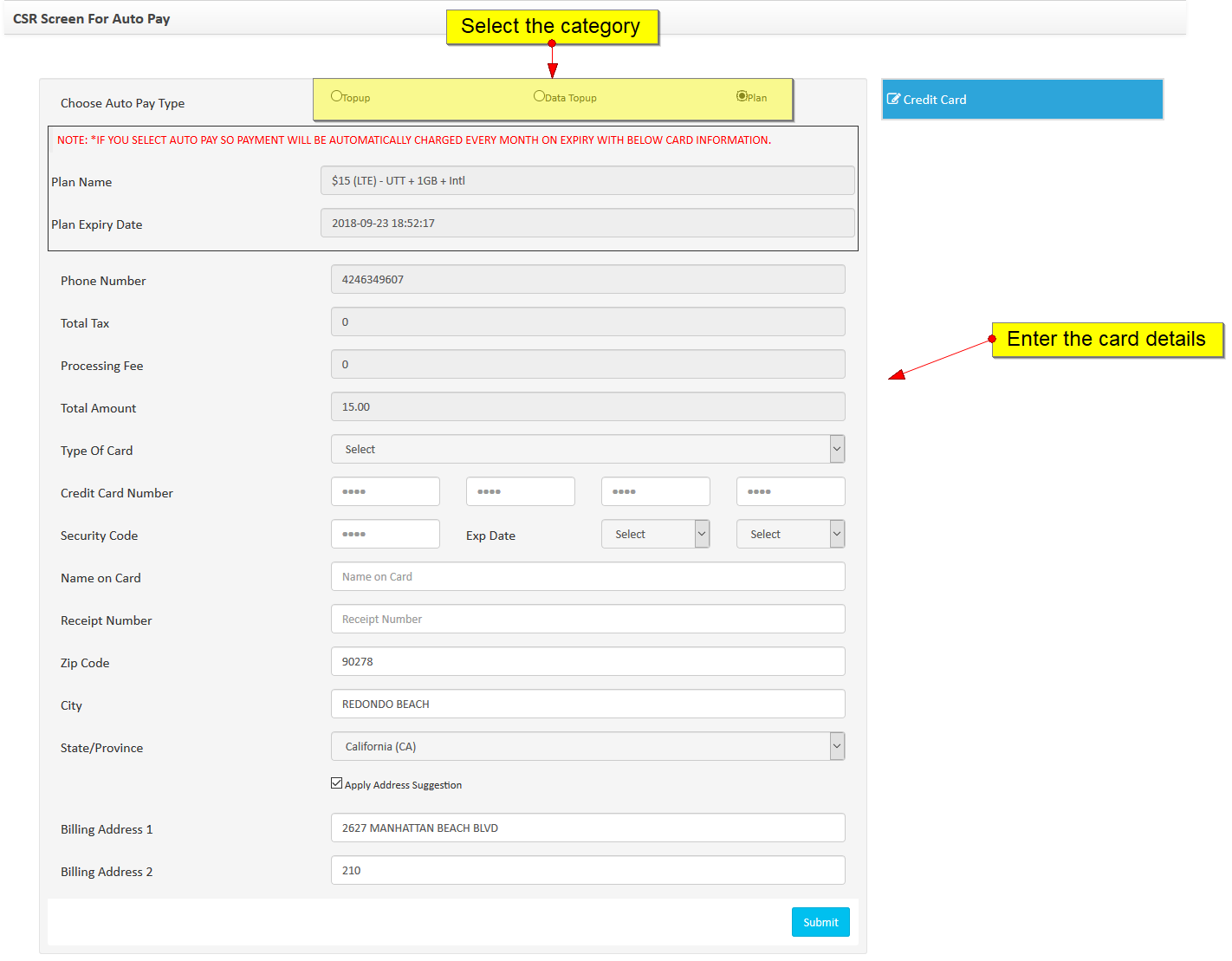Follow the below mentioned steps to setup an auto pay on the account.
- Go to Autopay from Quick Links on customer profile.
- Select if you want to set the auto pay for Top up, Data Topup, Plan
- If you Select top-up define at how much Voice balance system should trigger auto-pay, for data define at how much data balance system should trigger data auto-pay, if you select Plan then the autopay will be triggered every month on the expiration date of the plan.
- Enter the card details and submit.