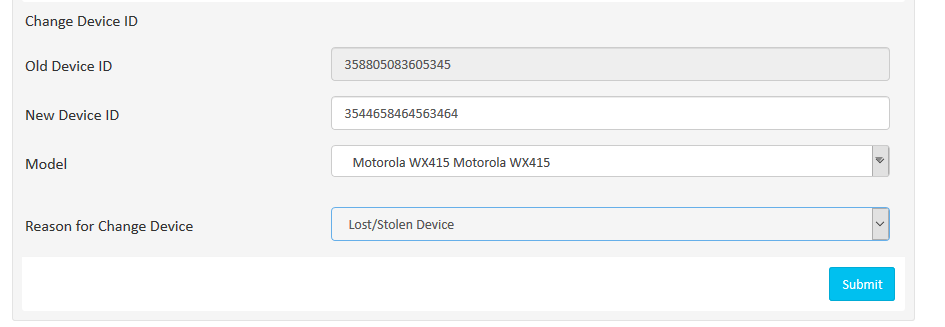We can update GSM device ID on customers’ account using change device ID. Permission code for Change Device ID is (PC101). This option is available under Modify Section→Edit Device Info
Change device ID field definition
Old Device ID: subscriber device ID
Device ID: New Device ID which needs to be updated on customers account. This field is where you will enter the 15 (or 14) Digit IMEI Code/Device ID that will be given to the customer or customer own Device ID.
Model : Model associated with device ID, if the device id belongs to inventory then device id will be automatically populated by system. In case of customer bring your own device (BYOD) agent will have to choose the model the model drop down list. If the model of the device is not available in drop down list then we can add the new model from Manage Model (PC314) under Inventory (PC382)
Who got it back (Employee Login ID): type atleast 3 character of login id and system will display the list of login ID with same character. The employee login id should be active.
Reason for Change Device:
We can select following option from the drop down list.
Device Returned to Company (MVNO) : Device ID will be assigned to employee ID entered in who got it back employee login ID with device status in inventory as Free.
Damaged/Defective Device – Device ID will be assigned to employee ID entered in who got it back employee login ID with device status in inventory as Bad.
Lost/Stolen Device: Device ID will be assigned to employee ID entered in who got it back employee login ID with device status in inventory as Remove.