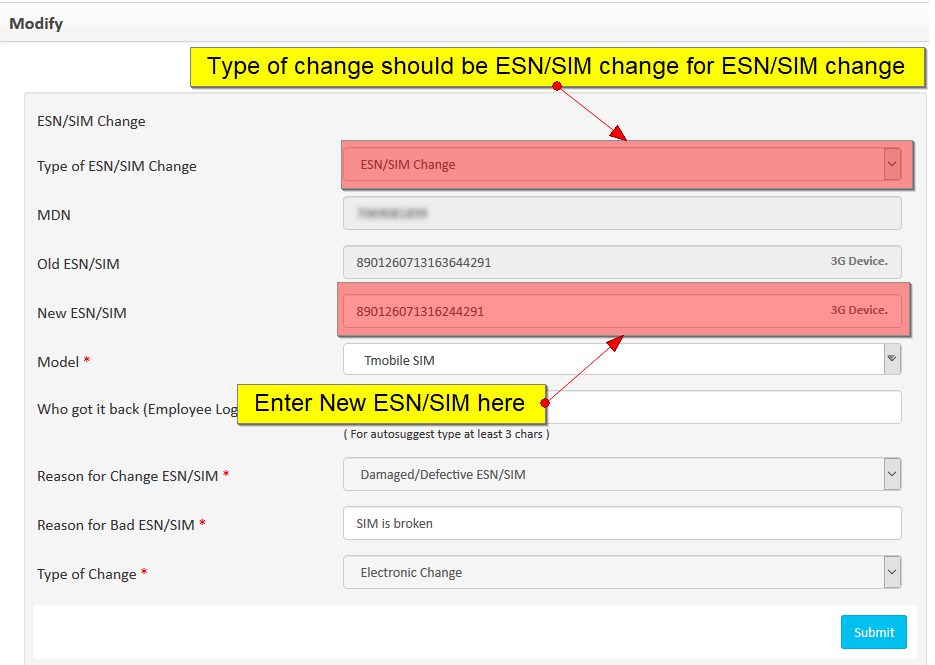ESN/SIM Change (PC18)
There are times when you may want to perform an ESN/SIM change, such as when a subscriber’s phone is lost or stolen. Or in cases where CDMA device is damaged or customer wants a new device.
Here’s an example: A customer comes in to a store and wishes to swap out the phone they just bought for a different model. The model they originally bought is still in the package or in working order and could be re-sold, but the unit is currently in “Used” status within Telgoo5’s Inventory. When the customer service agent or employee performs the swap, the unit being traded in would remain in “Used” status after the swap completes. However, if the Agent or Employee selects an Swap Reason Code that has an Action to set the previous unit to “Free” status, when the swap occurs, the old inventory unit will be automatically updated to “Free”.
New ESN/SIM: New ESN/SIM can be of following types:
- Provisioned/pre-activated ESN/SIM: The MDN associated with ESN will be attached to customers account and if the customers plan and plan on which provisioned/pre-activated ESN/SIM is different than system will change the plan to customers plan. New MDN should be from same state or else system will not allow making changes.
- Non-Provisioned ESN/SIM: System will generate new MDN using customers zip code and customers’ existing plan. Old MDN will be deactivated during carrier change.
BYOD ESN : The customer owned phone should be a not provisioned free phone and should be compatible with the service. System will generate new MDN using customers zip code and customers’ existing plan.
Model : Model associated with device ID, if the device id belongs in Telgoo5 inventory then model will be automatically populated by system. In case of customer bring your own device (BYOD) agent will have to choose the model from the model drop down list. If the model of the device is not available in drop down list then we can add the new model from Manage Model (PC314) under Inventory (PC382)
Who got it back (Employee Login ID): This is for who is getting the old inventory back. Type atleast 3 character of login id and system will display the list of login ID with same character. The employee login id should be active.
Reason for Change ESN/SIM:
We can select following option from the drop down list.
- ESN/SIM to MVNO: ESN/SIM will be assigned to employee ID entered in who got it back employee login ID with ESN/SIM status in inventory as Free.
- Damaged/Defective ESN/SIM: ESN/SIM will be assigned to employee ID entered in who got it back employee login ID with ESN/SIM status in inventory as Bad.
- Lost/Stolen ESN/SIM: ESN/SIM will be assigned to employee ID entered in who got it back employee login ID with ESN/SIM status in inventory as Removed.
Enter the new ESN/SIM and select the reason of the change from the drop down. You are also required to select the type change.
- Electronic change: If you select this options this makes the changes at all level (carrier, Telgoo5, NLAD if applicable ).
- Non electronic change: This only updates the ESN/SIM only in Telgoo5 database and doesn’t communicate the change to carrier.