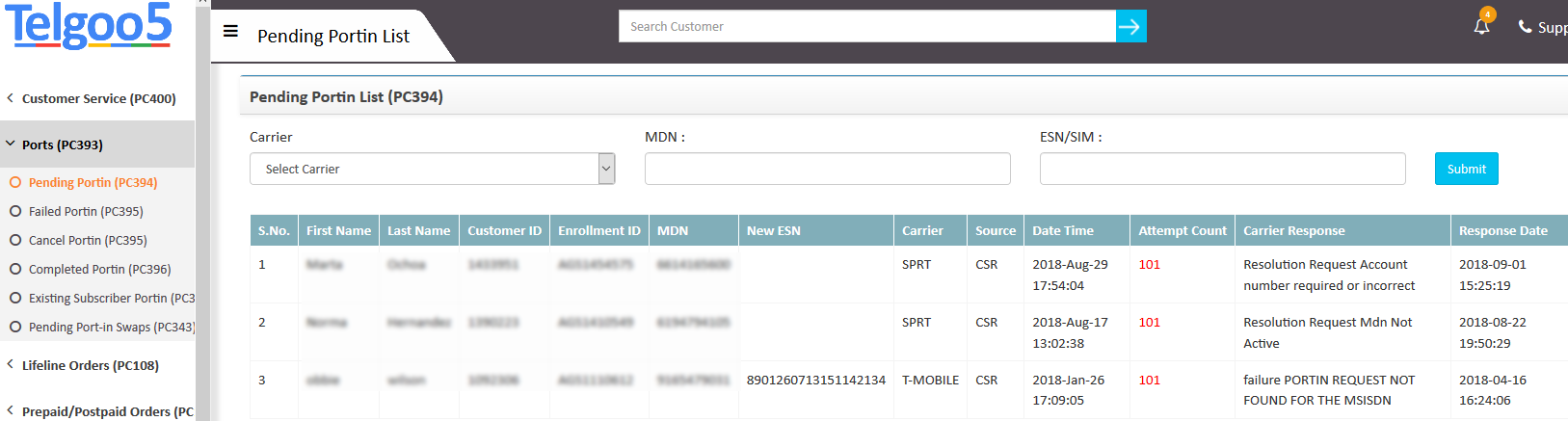In order to port in the number on the existing account on the customer profile go to Existing Subscriber portin under Quick Links and follow the below mentioned steps.
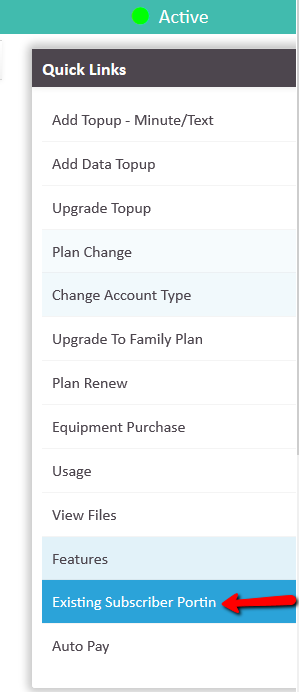
Important: If you are doing a port in on a Tmobile account then it is mandatory that you provide a New SIM. For Sprint or Verizon New ESN is non mandatory, the number can be ported in on the old ESN as well.
- Fill the details on the Port in form and hit submit.
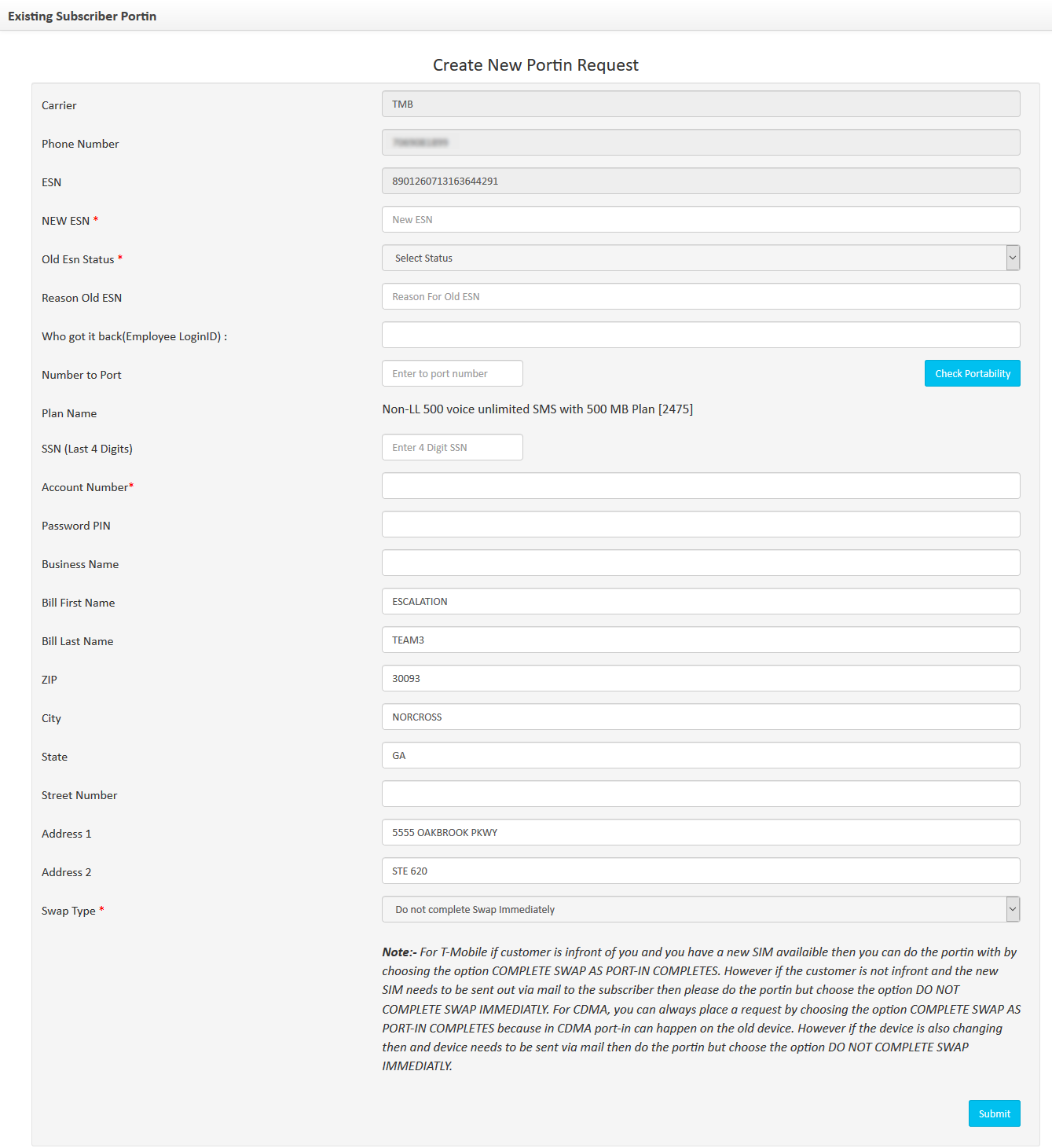
Note:- For T-Mobile if customer is infront of you and you have a new SIM available then you can do the port in with by choosing the option COMPLETE SWAP AS PORT-IN COMPLETES. However if the customer is not in front and the new SIM needs to be sent out via mail to the subscriber then please do the port in but choose the option DO NOT COMPLETE SWAP IMMEDIATELY. For CDMA, you can always place a request by choosing the option COMPLETE SWAP AS PORT-IN COMPLETES because in CDMA port-in can happen on the old device. However if the device is also changing then and device needs to be sent via mail then do the port in but choose the option DO NOT COMPLETE SWAP IMMEDIATELY.
- If the port in is completed immediately well and good. If for some reason port in does not complete immediately you can track the status Ports→Pending Port in,this option is available on the left menu of telgoo5.