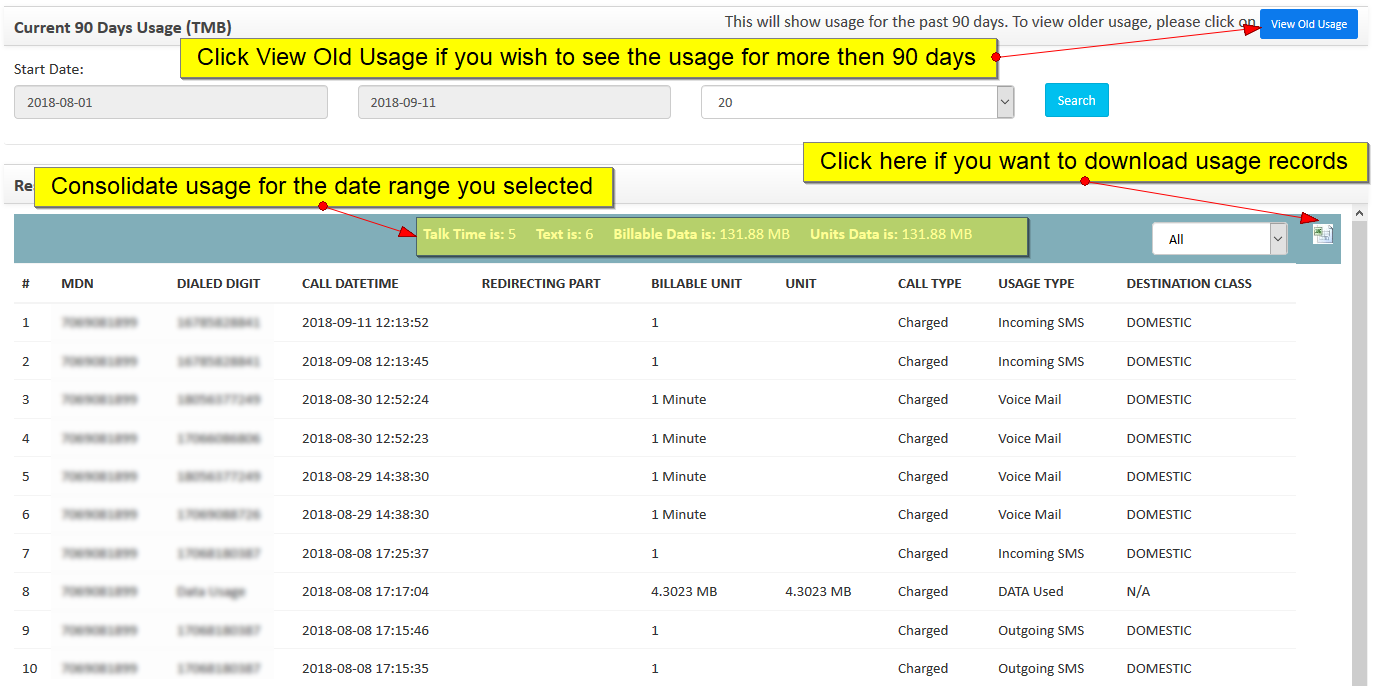To check the usage on the account on the customer profile under Quick Links go to Usage.
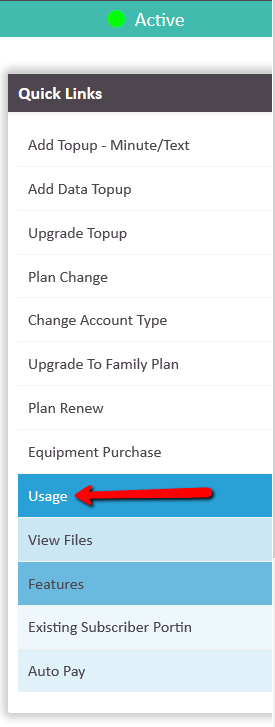
On the usage page select the date range for which you want to see the usage and hit submit. If you wish to view the usage for greater then past 90 days then click on View old usage and the select the date range.