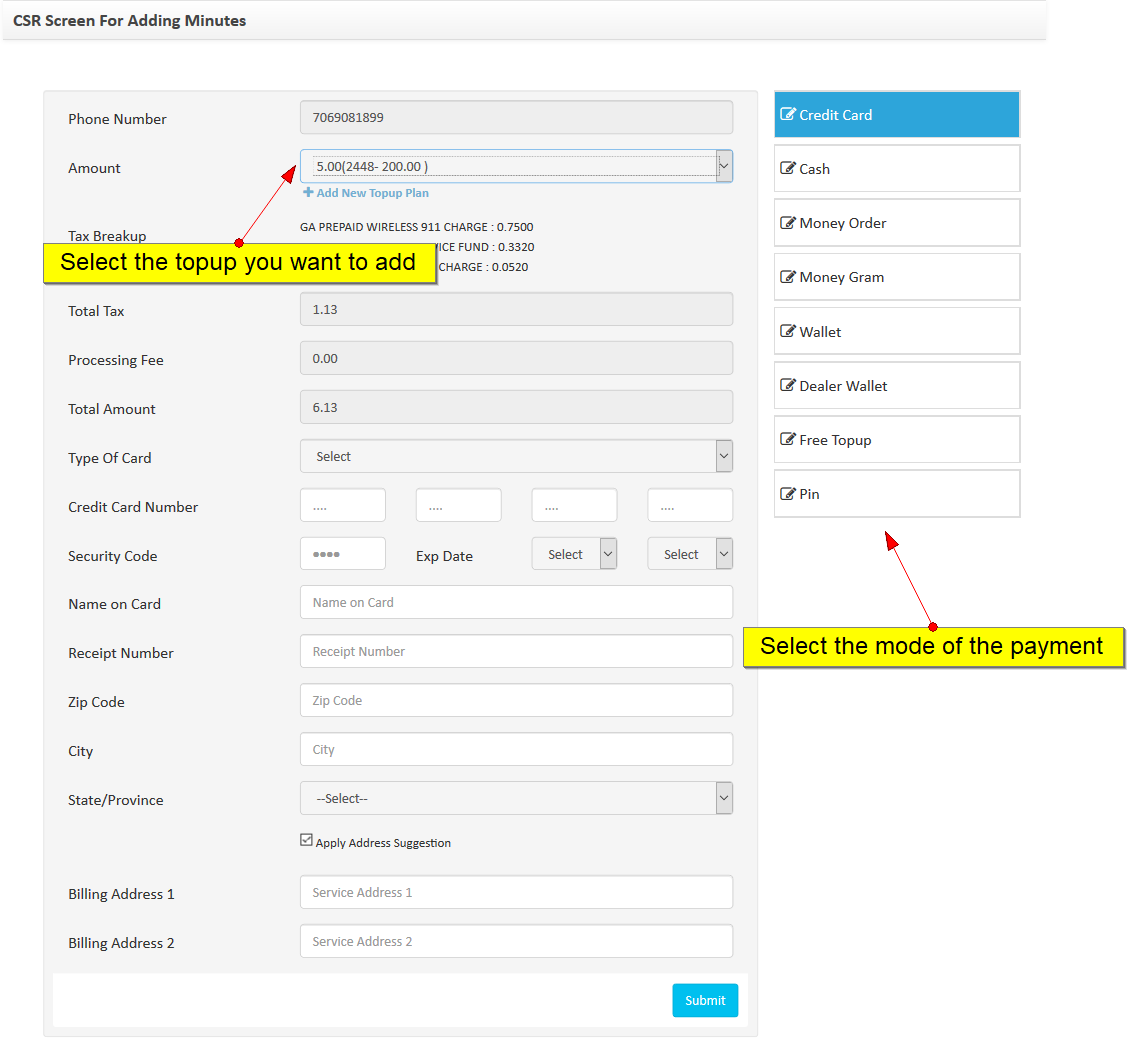To add a top-up on the account first pull up the account in Telgoo5 and on Customer profile under Quick Links go to Add Topup- Minute/Text.
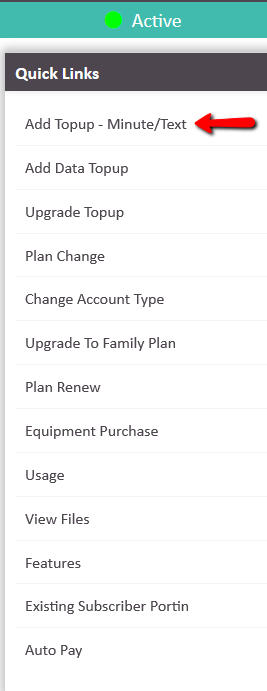
As soon you click on Add Topup- Minute/Text you will directed to a page where you can select the denomination and plan id of the top-up you want to add on the account. Take the payment details and hit submit.