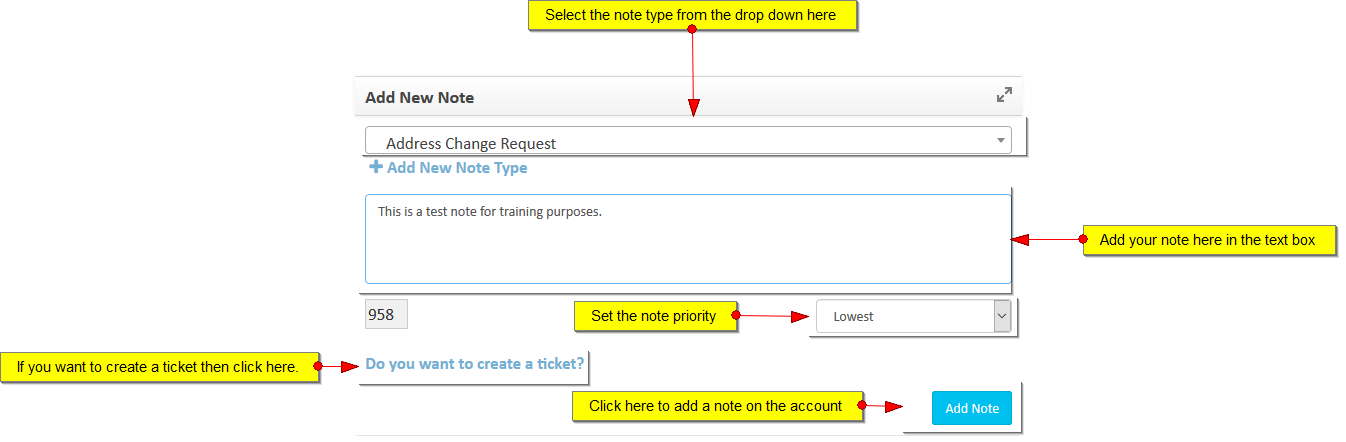In the customer notes section you shall be able to view all the notes left on the customer’s account. This section contains user created notes as well as the system generated notes for the auto actions performed by the system on the account.
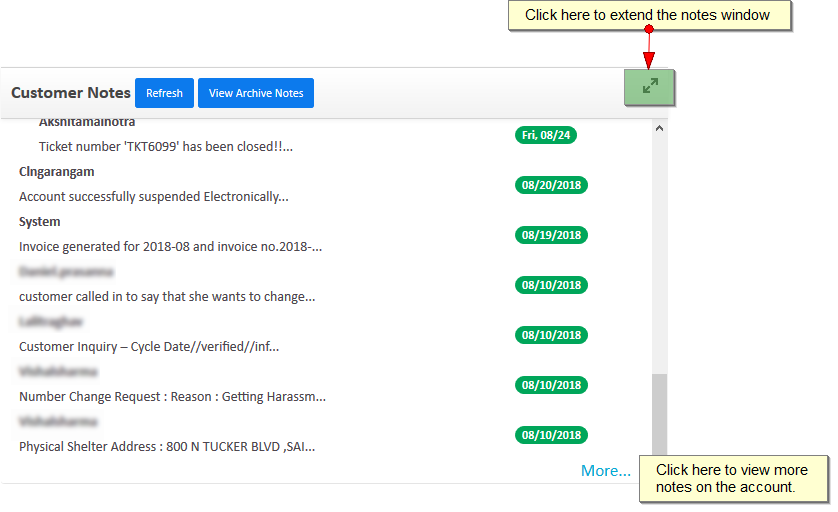
Extended Notes Window

In order to view detailed notes click on the note you want to see, a popup will appear with all the details as shown in the picture below.
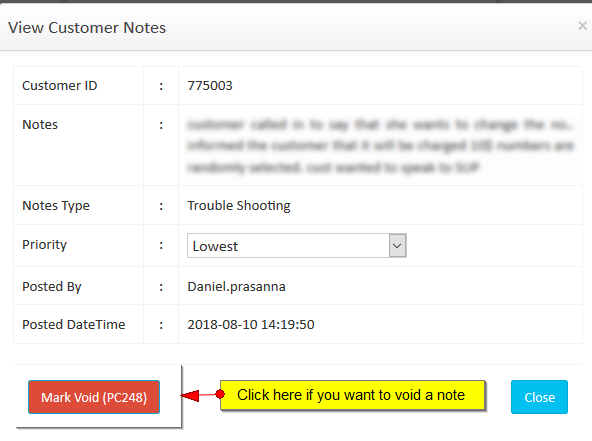
Adding a new note on the account
To add a new note select the note type from the drop down and enter the text/notes in the area highlighted in the picture besides. You can also select the priority of the note and the and click on Add Note button to add the note on the account.