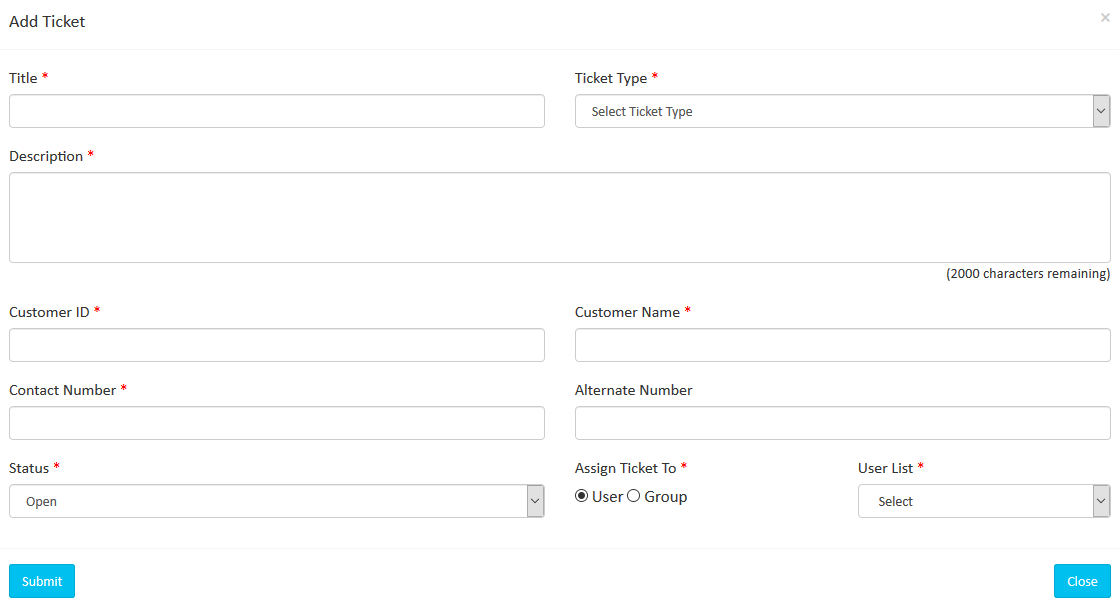Under the notes section on the customer profile click on Do you want to create a ticket?
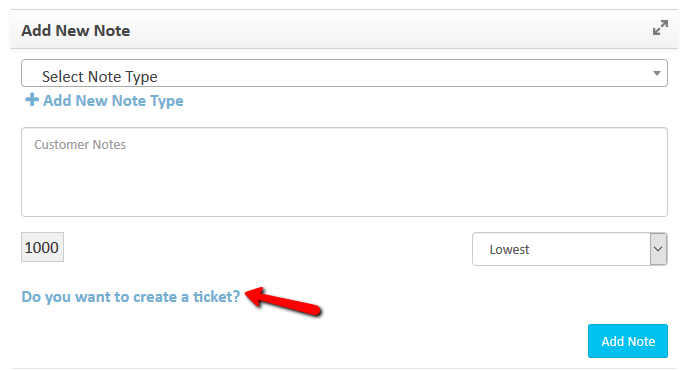
As soon you click on Do you want to create a ticket? a window will pop-up to fill in the details for the ticket you want to add. You will need to fill the below information in the form.
Title: This will be the title/subject of the ticket.
Ticket type: Select the ticket type from the drop down.
Description: Provide the details of the tickets in the description box.
Customer ID: Enter the customer Id for which you want to open the ticket. The ticket will be linked to the customer’s account as well.
Customer Name: Customer name will be auto-populated on the basis of the customer id.
Contact Number: Provide a good call back number for the customer in this box.
Status: Set the status on the ticket.
Assign Ticket to: If you want to assign the ticket to an individual user then select User and if you want to assign the ticket to user group the select Group.