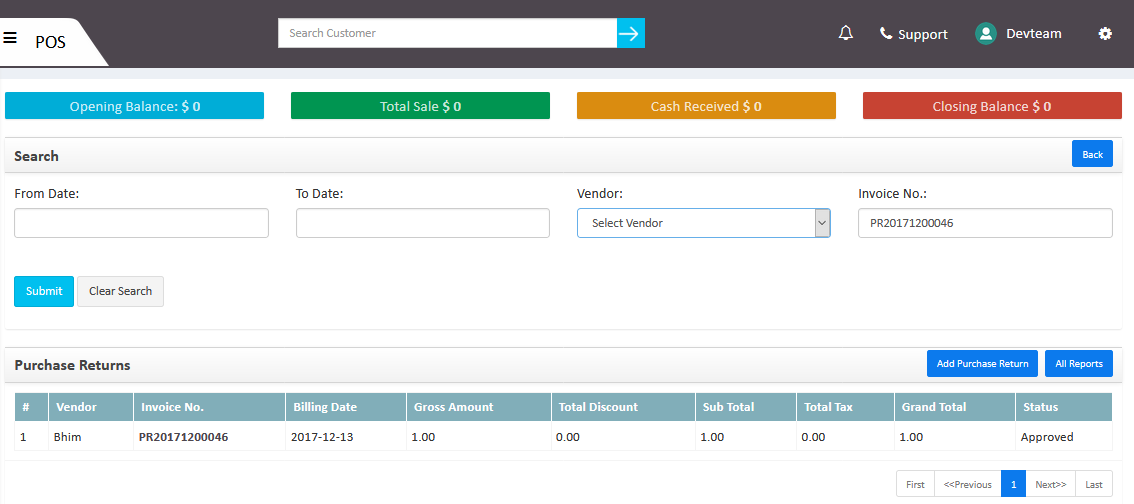We can search a Purchase Return against an invoice number. To search a Purchase Return, we have to follow the following steps.
- Log in Telgoo5
- Click on the POS (PC598) in left panel.
- Click on Manage Purchase Return (PC584).
- Enter From Date: and To Date: or Vendor: or Invoice No. in search filters which provide a search result.