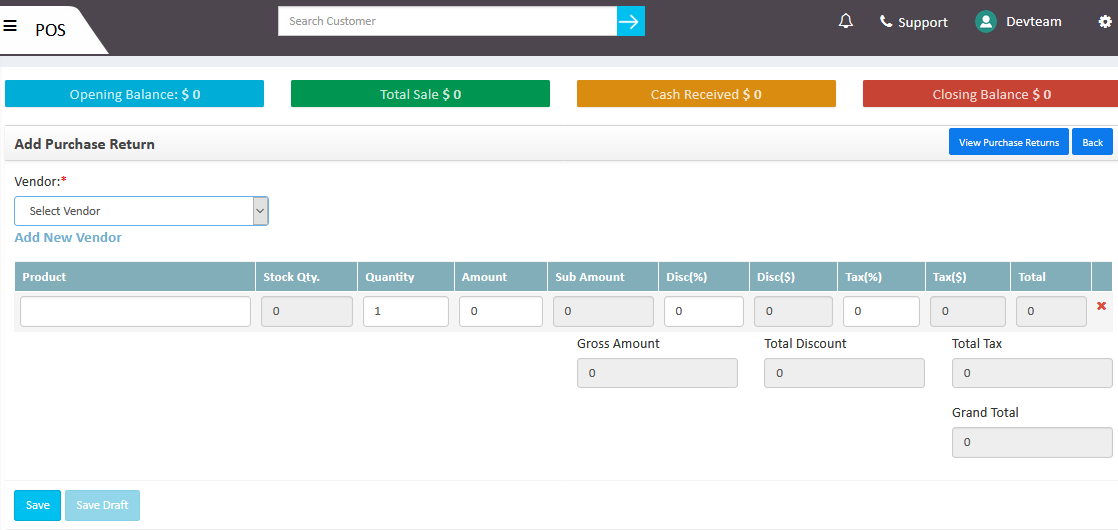We can add purchase return in POS system according to our requirement. A purchased item can be returned to the same vendor from that item was bought. To add a new purchase, we have to follow the following steps.
- Log in Telgoo5
- Click on the POS (PC598) in left panel.
- Click on Manage Purchase Return (PC584).
- Click on Add Purchase Return
- Select a vendor from item was purchased from the vendor dropdown list.
- Enter the name of the product and allows to come the item name into suggestion.
- Fill the form and click on Save