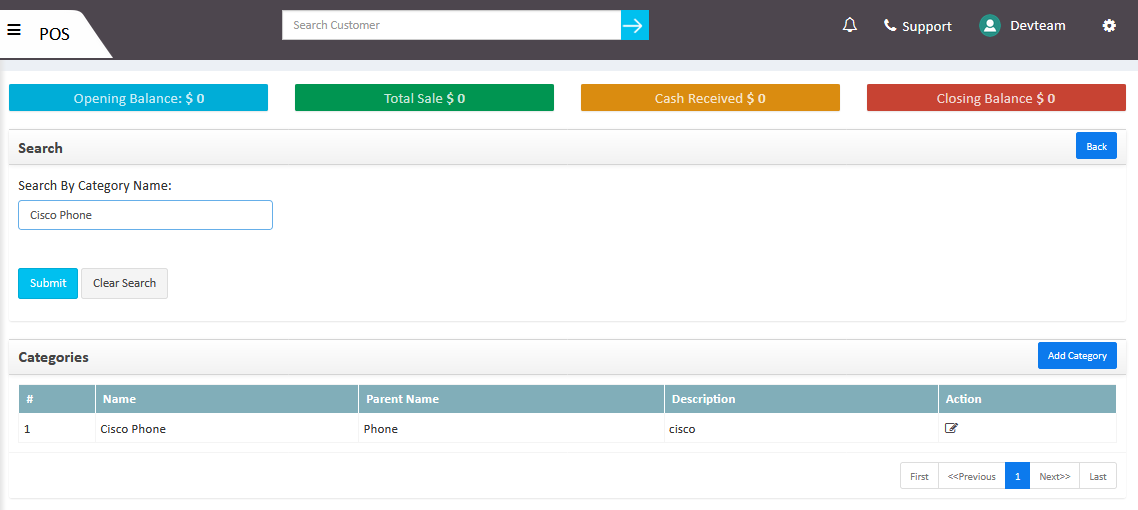We can search a category. To search a category, we have to follow the following steps.
- Log in Telgoo5
- Click on the POS (PC598) in left panel.
- Click on Manage Categories (PC578).
- Enter text on Search By Category Name textbox which provide a search result.