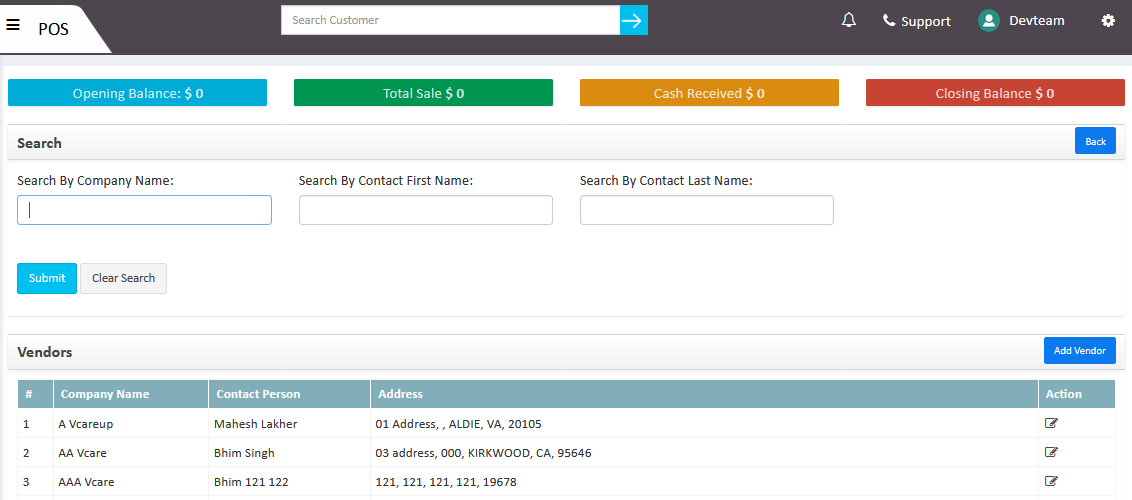Telgoo5 POS system allows us to search Vendors by searching Vendor name. To view a Vendor, we have to follow the following steps.
- Log in Telgoo5
- Click on the POS (PC598) in left panel.
- Click on Manage Vendors (PC581).
Here we can view existing vendors, and can search any particular vendor.